Corpoguajira in order to meet demand by the user implements this Integrated system Creating Trouble Tickets Online so that the client can generate complaints, claims, concerns, requests, applications or procedures quickly and efficiently, with an option to track their applications through the identification number of the process (ID) and email. This system consists of a managing director for citizen services which will respond to incidents in a short period of time.
How to use this tool?:
- enter corpoguajira.gov.co
- enter the platform incidents either by any of the links section citizen information services located in the main menu page
- then press click infromar a new incident

- Fill in the form:fill in the name fields, mail , location and telephone.
- Choosing the categoríaGeneral - for general matters unrelated to complaints, claims, tramites.Peticiones requests or - any request
Complaints or claims - claims or complaints of any kind
Formalities, Applications and Licenses - for proceedings of this nature.

- Affair: After selecting the category appropriate to fill the subject field to Tramites, licenses or Applications must fill the subject field with the name of Tramite, license or Application, in order to be classified as such

- Description: proceed to fill the field with information on the matter for Tramites, adicionarNIT licenses or applications or Certificate is required:Company name:
User Full Name
Name Tamite
Attached Files list (documentation must be enclosed in a single PDF document , DOC or in a ZIP archive.)
- Add notes observation if necessary
- Attach files a wide range of types of file formats are allowed, Note that you can only weigh a maximum 10 mb

- save
A look sent will receive a confirmation email sending application where the details of their impact and process ID number will be displayed , also you will receive via e-mail the status of their occurrence whenever updated or changed status (received, in process, open, closed), for users of Tramites, Requests must wait licenses or e-mail back the physical filed its Tramite, Upon receipt it should be understood with the Head of dependency.
How to track their incidents?
1. Enter the system
2. Enter your ID process (which should be in your email) and email

3. click on watch







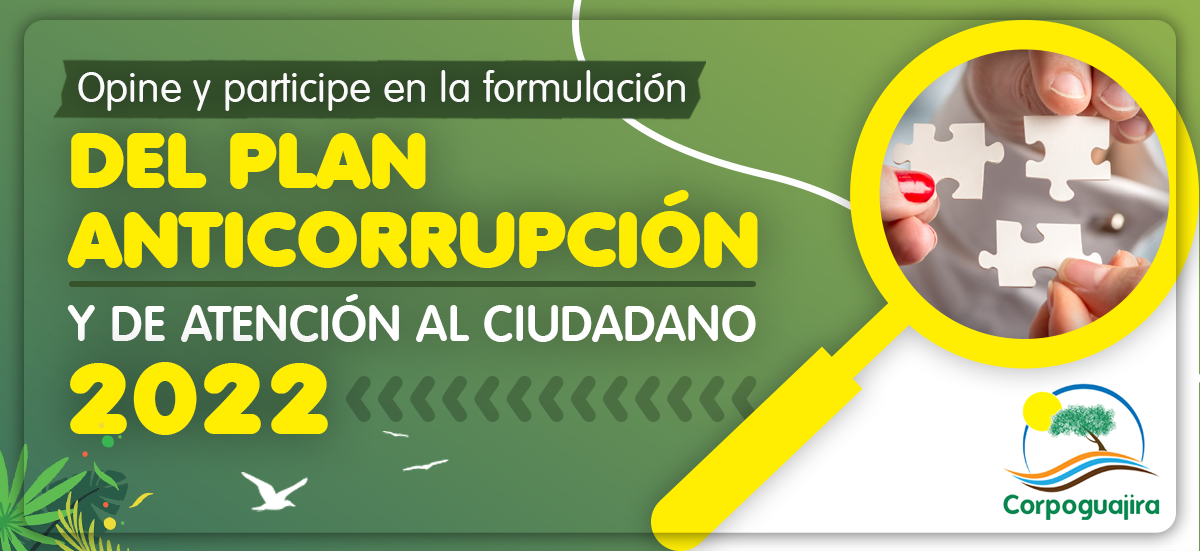


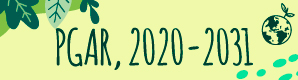

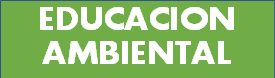





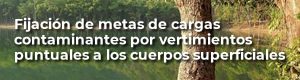





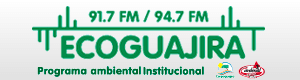






Leave a reply
I am sorry, you should be connected to post a comment.